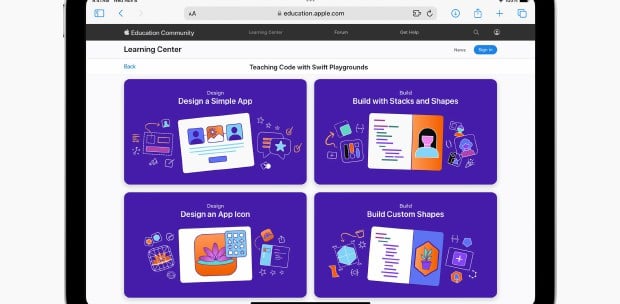WITH the official availability of iOS 17 today, users of iPhone XS and later can experience major updates to communication apps, easier sharing with AirDrop, more intelligent text input and a new way to experience iPhone when it's charging.
Here are some of the key features users will get with this free software update:
1. Express yourself when making calls with Contact Posters: Decide how you show up when you give people a call with a customised poster that includes various treatments for photos, Memoji, and your name. With Name & Photo Sharing for Contacts turned on, your Contact Poster will be shared automatically with your contacts.
2. Leave video and audio messages via FaceTime: When someone doesn't pick up your FaceTime call, leave them a video or audio message to capture exactly what you want to say. Record a video message on your front or back camera, and take advantage of all the same video effects that make you look your best in FaceTime.
3. All new stickers experience: Tap and hold on any person, animal, or object in photos to lift it away from the background and create a Live Sticker. The new Stickers experience provides you with a single home for all your stickers including Live Stickers, Memoji, Animoji, emoji stickers, and any third-party sticker packs you've downloaded.
4. New safety feature - Check In: Start a Check In with a family member or friend to let them know when you've arrived at a destination, such as your home. Check In can detect when you've arrived safely and inform your loved one automatically.
5. NameDrop and a new way to initiate AirDrop: Exchange contact information with someone new by simply bringing your iPhone near their iPhone or Apple Watch. Your name and Contact Poster are automatically included whenever you share, and you can easily select the phone number or email address you want to include along with it. With the same gesture, users can initiate AirDrop to share content or start SharePlay to listen to music, watch a movie, or play a game while in close proximity.
6. Improved Autocorrect accuracy: Autocorrect fixes mistakes for you more accurately than ever before by leveraging a new transformer language model in English, French, and Spanish keyboards. Additionally, enhanced on-device language models make autocorrect more accurate across even more languages.
8. StandBy: A new full-screen experience for when the iPhone is on its side while charging, with glanceable information designed to view from a distance. StandBy is perfect for your nightstand, kitchen counter, or desk.